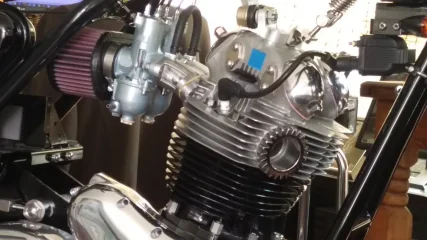You are using an out of date browser. It may not display this or other websites correctly.
You should upgrade or use an alternative browser.
You should upgrade or use an alternative browser.
VIP Image upload sizes
- Thread starter Jerry Doe
- Start date
- Status
- Not open for further replies.
Jerry Doe
Admin
- Joined
- May 21, 2003
- Messages
- 2,298
You should see a button just below the editor to the left called "Attach Files". Or you can add media to the Gallery from the "Media" button at the top, then "Add Media". This would put it in the Gallery, you can create albums there and then easily add from your Gallery into the post. You can also add media to Conversations.
Jerry

Jerry
- Joined
- Nov 11, 2013
- Messages
- 5,396
I have an old M3 double stroke. And a black chrome M4.1200x709 200kb ohh camerasView attachment 19007
Jerry Doe
Admin
- Joined
- May 21, 2003
- Messages
- 2,298
It is set to 1600 pixels wide, just make it that or smallerJerry:
Are we still running the auto image down sizing process? I got a size limit exceeded today when uploading direct from my phone captured pic. This file size was fine past months.
Tornado
VIP MEMBER
- Joined
- Dec 5, 2017
- Messages
- 4,863
my phone takes images at max quality setting of 2.7 MB, 2664x3996 pixels. These were uploading to site just fine until today's try.It is set to 1600 pixels wide, just make it that or smaller
Prefer not to have to manually change each image or phone quality settings just for uploading here.
Jerry Doe
Admin
- Joined
- May 21, 2003
- Messages
- 2,298
my phone takes images at max quality setting of 2.7 MB, 2664x3996 pixels. These were uploading to site just fine until today's try.
Prefer not to have to manually change each image or phone quality settings just for uploading here.
Interesting. Nothing has changed. I will look into it tomorrow. Please email me an image from your phone so I can test it. Accessnorton at gm
Jerry Doe
Admin
- Joined
- May 21, 2003
- Messages
- 2,298
Hi Mike,
I have been looking into this.
The image that you trying to post is 2.58 MB and its 3996 x 2664 pixels. This is above the current allowed limit.
The site is set to allow images 1600 x1600 pixels and also allow any image up to 2MB (this has not changed for 6 months +, when I upped it from 1000 pixels wide). This should be plenty. I am researching in more detail to see how the forum compresses images and will make a decision on if or not to allow larger pics later. Also, the whole forum will be upgraded within the next month. This is a major upgrade and might have better image compression, so that will make a difference.
Since nothing has changed with image permissions here and you said you were able to upload from your phone until a few days ago, I suspect something has changed on your end. Most phones have an option to upload "Actual size" "Small" etc. Unsure in your case.
I will update this thread later once I decide the best plan of attack. It basically means I have to look at how files are compressed and what makes logical sense from a storage perspective. I want to try and sort it out, but been very busy so stand by and for now use the allowed photo sizes.
Update: While looking into this I have found that you should in fact be able to upload these large images and this forum should resize them. It seems to be some kind of server issue limiting it. I am trying to figure it out and will update here when sorted.
Thanks
Jerry
I have been looking into this.
The image that you trying to post is 2.58 MB and its 3996 x 2664 pixels. This is above the current allowed limit.
The site is set to allow images 1600 x1600 pixels and also allow any image up to 2MB (this has not changed for 6 months +, when I upped it from 1000 pixels wide). This should be plenty. I am researching in more detail to see how the forum compresses images and will make a decision on if or not to allow larger pics later. Also, the whole forum will be upgraded within the next month. This is a major upgrade and might have better image compression, so that will make a difference.
Since nothing has changed with image permissions here and you said you were able to upload from your phone until a few days ago, I suspect something has changed on your end. Most phones have an option to upload "Actual size" "Small" etc. Unsure in your case.
I will update this thread later once I decide the best plan of attack. It basically means I have to look at how files are compressed and what makes logical sense from a storage perspective. I want to try and sort it out, but been very busy so stand by and for now use the allowed photo sizes.
Update: While looking into this I have found that you should in fact be able to upload these large images and this forum should resize them. It seems to be some kind of server issue limiting it. I am trying to figure it out and will update here when sorted.
Thanks
Jerry
Last edited:
Jerry Doe
Admin
- Joined
- May 21, 2003
- Messages
- 2,298
Well its fixed that was easy. You can now upload large images again. The attached was a huge image and it worked.
For those that care, the problem was a PHP setting. I upgraded to PHP 7.4 and forgot to change the max upload setting. It was only at 2MB. I think this is resolved. Let me know if any more problems with photos.
For those that care, the problem was a PHP setting. I upgraded to PHP 7.4 and forgot to change the max upload setting. It was only at 2MB. I think this is resolved. Let me know if any more problems with photos.
Attachments
Lineslinger
VIP MEMBER
- Joined
- Feb 26, 2017
- Messages
- 1,781
Thanks for the attention JD.
I posted some photos earlier and could not figure out why I now had to downsize the images before uploading to AN.
I posted some photos earlier and could not figure out why I now had to downsize the images before uploading to AN.
Jerry Doe
Admin
- Joined
- May 21, 2003
- Messages
- 2,298
Should be ok nowThanks for the attention JD.
I posted some photos earlier and could not figure out why I now had to downsize the images before uploading to AN.
Tornado
VIP MEMBER
- Joined
- Dec 5, 2017
- Messages
- 4,863
Outstanding Good Sir!
My thinking was the image handling had changed. Note the JPEG format most images folks are likely to use are already compressed and very little is to be gained by further compression. In the digital photog world, the most effective method to get smaller file size is to down sample the original. So less pixels to represent same picture means you cannot zoom in as much etc but for web pages this is usually fine.
My thinking was the image handling had changed. Note the JPEG format most images folks are likely to use are already compressed and very little is to be gained by further compression. In the digital photog world, the most effective method to get smaller file size is to down sample the original. So less pixels to represent same picture means you cannot zoom in as much etc but for web pages this is usually fine.
Lineslinger
VIP MEMBER
- Joined
- Feb 26, 2017
- Messages
- 1,781
Your bike looks great.
grandpaul
VIP MEMBER
- Joined
- Jan 15, 2008
- Messages
- 13,585
I guess I am in a certain minority; of 100 photos I take, I crop and re-size 98 of them.
Unless the background is some beautiful scenery, I see no need to waste pixels.
I am especially critical of people who take side shots of their bikes using "portrait" mode, resulting in 2/5 of the photo being sky, 2/5 of the photo being pavement, and 1/5 of the photo being the bike! ARRRRRRRGH!!!!!! It makes me become "The Uninvited Photo Cropper"; I download the image, crop it, and re-post is as a reply to the original posting (only on fecebook).
The other thing that irks me is a photo of a beautiful bike with the tail light and/or part of the front tire chopped off...
Carry on.
Unless the background is some beautiful scenery, I see no need to waste pixels.
I am especially critical of people who take side shots of their bikes using "portrait" mode, resulting in 2/5 of the photo being sky, 2/5 of the photo being pavement, and 1/5 of the photo being the bike! ARRRRRRRGH!!!!!! It makes me become "The Uninvited Photo Cropper"; I download the image, crop it, and re-post is as a reply to the original posting (only on fecebook).
The other thing that irks me is a photo of a beautiful bike with the tail light and/or part of the front tire chopped off...
Carry on.
Tornado
VIP MEMBER
- Joined
- Dec 5, 2017
- Messages
- 4,863
I hear ya man!I guess I am in a certain minority; of 100 photos I take, I crop and re-size 98 of them.
Unless the background is some beautiful scenery, I see no need to waste pixels.
I am especially critical of people who take side shots of their bikes using "portrait" mode, resulting in 2/5 of the photo being sky, 2/5 of the photo being pavement, and 1/5 of the photo being the bike! ARRRRRRRGH!!!!!! It makes me become "The Uninvited Photo Cropper"; I download the image, crop it, and re-post is as a reply to the original posting (only on fecebook).
The other thing that irks me is a photo of a beautiful bike with the tail light and/or part of the front tire chopped off...
Carry on.
Im old school from the days of film shooting and know enough to usually fill the frame with the subject matter, as much as can be done for a given shot.
- Status
- Not open for further replies.